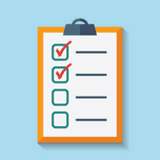News and Updates
9 tips to shop safely online
Online shopping has become a big part of many Canadians' lives. As an online shopper, you get to avoid checkout lines, scout for the best prices and shop whenever you want – all from the comfort of your home.
But the convenience of online shopping comes with the growing risk of scams that impact consumers well after their credit card bill is due. More than 35 percent of all scams reported by Canadians in 2021 were online purchase scams1.
Here are 9 online shopping safety tips to help prevent scams and protect yourself and your family:
-
Don’t shop on public Wi-Fi.
Using public Wi-Fi is just one of the ways that your personal information can be compromised. While it’s best to connect to a trusted Wi-Fi network, like your home network, if you need to shop while you’re out and about, turn off your Wi-Fi and use your 5G or LTE network.
-
Restrict access to your Wi-Fi.
The easiest thing you can do to secure your home network is to change the default name and password. Ensure you use a longer phrase unique to that device, and don’t use any obvious or personal information. Most routers also offer an optional encryption feature that you can enable to prevent others from eavesdropping on your network without logging into it.
-
Buy from reputable retailers.
Avoid fraud and online scams by buying from sellers you know by reputation or experience. If you’re unfamiliar with the seller, do your research by reading customer reviews and finding them through the Better Business Bureau. Trust your instinct – if a deal seems too good to be true, it probably is.
-
Check that the website is secure.
Before you check out your online purchase, make sure that the website you’re on is secure. You should see a padlock icon in the address bar and the URL should begin with “https” rather than “http” – the “s” in “https” stands for secure and this means that all data is encrypted as it passes from your browser to the website's server.
-
Resist a faster checkout.
Most checkouts will ask you to sign up for an account to streamline the process. It may be tempting to do this, but when you create an account, the retailer can store your personal and purchase information on their server. While it’s not common, if the retailer experiences a data breach, your saved information could be at risk. Opt to check out as a guest whenever possible.
-
Use unique passwords.
If signing up for an account is necessary to check out, do not use the same password as other accounts. Once an online scammer figures out one password, it’s easy for them to try it on all your accounts to access your information. A good password is ten (10) or more characters and will have an uppercase letter, a lowercase letter, a number and a symbol. Implementing two(2)-step verification is also one of the best ways to help protect you against fraud and scams.
-
Use a credit card.
Many credit cards will fully reimburse you for any direct financial losses from unauthorized activity on your accounts. It’s faster and easier to receive reimbursement for fraudulent charges on a credit card rather than a debit card because they have less personal information attached to them.
-
Monitor your credit card statements.
It’s good practice to check your credit card statements for unauthorized activity frequently. Contact your credit card issuer immediately if you notice any unusual transactions.
-
Review your insurance coverage.
Among other things, restoring your identity can cost a lot of time and money. While an insurance policy can’t prevent fraud and identity theft from occurring, it can help you restore your identity to its pre-theft status and cover some of the financial loss incurred. Take some time to review your insurance policies to know what you’re covered for.
If you’d like to inquire about fraud and identity theft coverage, contact your OTIP broker today at 1-833-494-0090 to discuss your insurance options.