News and Updates
Secure your smart home devices to stop cyber-attacks
If your home is one of the 2.8 million in Canada that have a smart device, you may be vulnerable to a cyber-attack.1 Smart devices can be used by hackers to find out information that will assist in a robbery, such as when you’re away from home, or as a back door into your home network where they can access sensitive information from your phone or computer. Read through our list of tips that will help you secure your smart devices and keep your personal information safe.
Why are smart devices a target?
Smart devices like speakers, TVs, thermostats, baby monitors and doorbells can be vulnerable to attack. Most people don’t bother to change the default password on their smart devices, making them an easy access point for hackers. Once they’ve infiltrated your smart device, hackers can get access to your wireless credentials, see all the information sent over your home network, stop your device from working or find information stored on the device itself, such as a thermostat timer that indicates when you’ll be away from home, photos, recorded audio, your location and more.
During the COVID-19 pandemic, attacks on objects other than computers that connect to the internet more than doubled compared to months before the pandemic because people are working remotely with their devices connected to less secure home networks.2
What can I do to secure my smart devices?
Luckily, there are a few simple steps you can take to make your smart devices and your home network more secure.
1. Change your default name and password
.png) A device that still has the default name and password is very vulnerable to be hacked. As soon as you get your new smart device, change the default password to something secure, preferably a mix of letters, numbers and symbols that would be hard for someone to guess.
A device that still has the default name and password is very vulnerable to be hacked. As soon as you get your new smart device, change the default password to something secure, preferably a mix of letters, numbers and symbols that would be hard for someone to guess.
Creating unique and difficult to guess passwords for each website and device that you can remember can be a near impossible task, so consider getting a password manager that will do the work for you.
2. Apply software updates regularly
Software updates for your smart devices will include security patches, bug fixes and new security features, so don’t put off updating your devices! If you’re worried about the update disturbing your routine, see if there’s a setting to do the update when you’re sleeping.
3. Use all security settings available, such as multifactor authentication
Make sure that you’re using all the security features available so that your devices are as secure as possible. One great feature to enable is multifactor identification, which uses another method of identification in addition to your password to increase your security. This can be facial recognition, fingerprint sensors or a code sent to your email or phone, for example.
4. Create a secondary guest network for guests and smart devices
The best way to keep your primary network safe is to create a guest network for your smart devices and any guests. That way if a hacker does manage to get into your smart device, they can’t access the primary network that your more sensitive devices like your phone or computer are connected to. Although this is an effective way to increase your security, only 17% of Canadians use a guest network with a separate password for this purpose.1
5. Disable features like location and cameras when not in use
Once hackers have accessed your smart device, they can access information like your geolocation or control your camera or microphone to gather additional data. If you disable these features when you’re not using them, its harder for someone to access your data.
Despite your best efforts to secure your networks, you could still be victim to identity theft if a hacker gets ahold of sensitive information. As a last layer of protection, consider adding identity theft protection to your home insurance policy so that if your identity is stolen, you’ll be financially protected. The expenses that are covered through an identity theft policy can vary from carrier to carrier, so talk to your OTIP Insurance broker to see what type of identity theft coverage is available with your policy.
If you’re interested in adding identity theft protection to your current OTIP home insurance policy, call 1-800-267-6847. If you’re interested in getting a quote for home insurance, call 1-866-561-5559.
1. Get Cyber Safe
2. Govtech.com




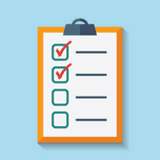
.png.png)