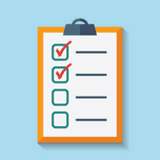News and Updates
Submitting claims is easy on the RTIP plan member site
If you’ve registered your account on the RTIP plan member site and are wondering how to submit your claims, these step-by-step instructions will help you get your claims process started.
To submit claims, you will need to have registered your account. If you have not done so, learn how to register with these quick and easy instructions.
Step one: Log in to your RTIP account
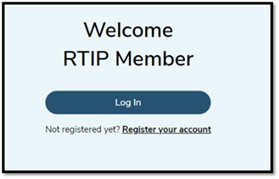
Step two: Once logged in, click the Submit claim button.
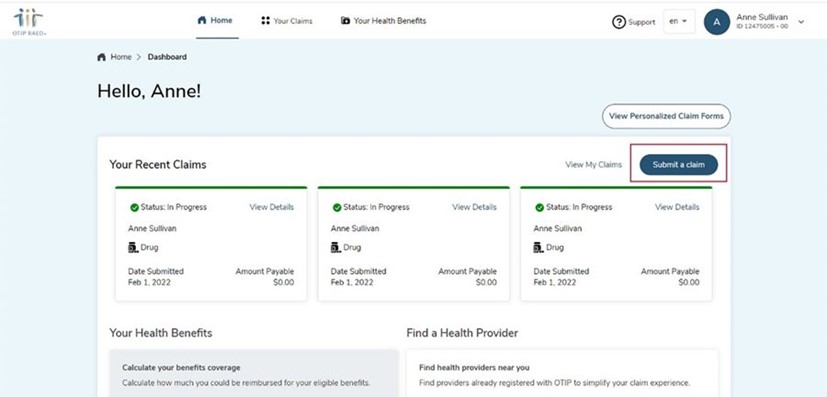
Step three: Place your cursor in the What is this claim for? box and select the type of service from the drop-down menu. If your item or service cannot be found, you can still submit your claim by selecting Click here to submit your claim.
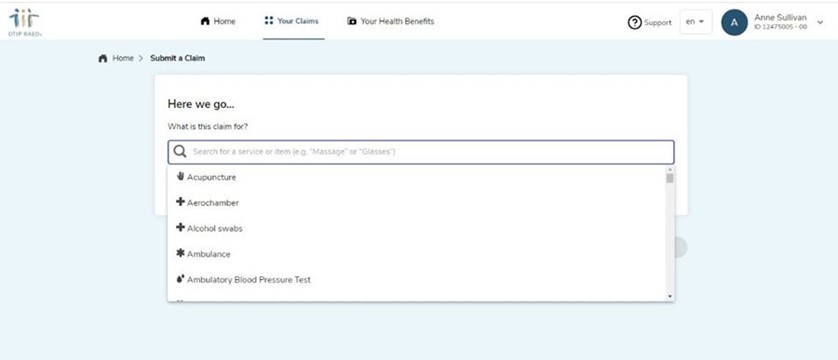
Step four: Once you have selected the type of service, you can search for and select the name of the health provider, and then press Next Step.
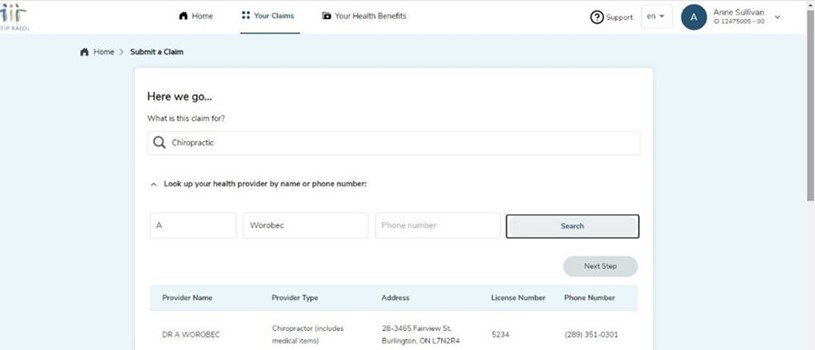
Step five: You will be asked to confirm who the claim is for, as well as questions about your claim (you should be able to find the answers to these questions on the invoice provided to you by your health provider). Once you have filled out the Questions We Have To Ask and More About Your Claim sections, select Next Step.
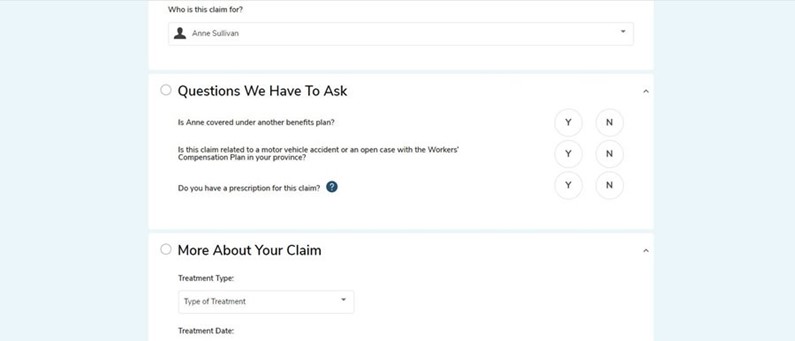
To submit your claim(s): You will now see a summary screen that gives you the chance to verify or edit the information you are about to submit and gives you the chance to review the legal disclaimer for your form. If there are no changes required, click to confirm that the above information is accurate and then click Submit.